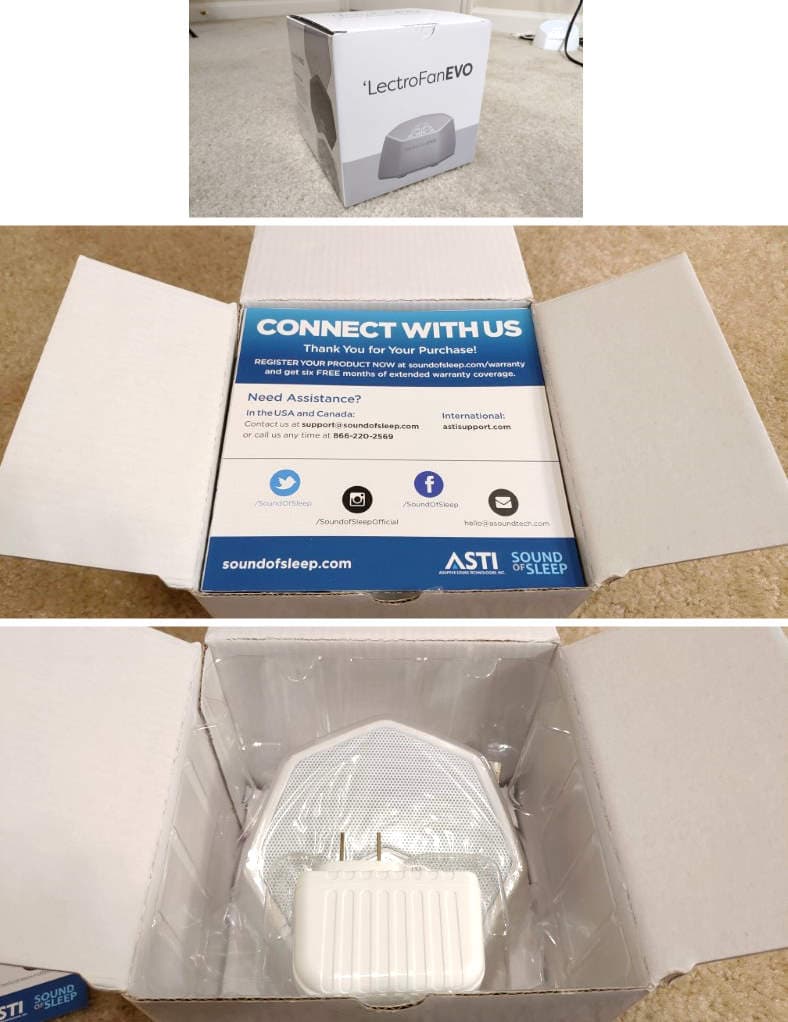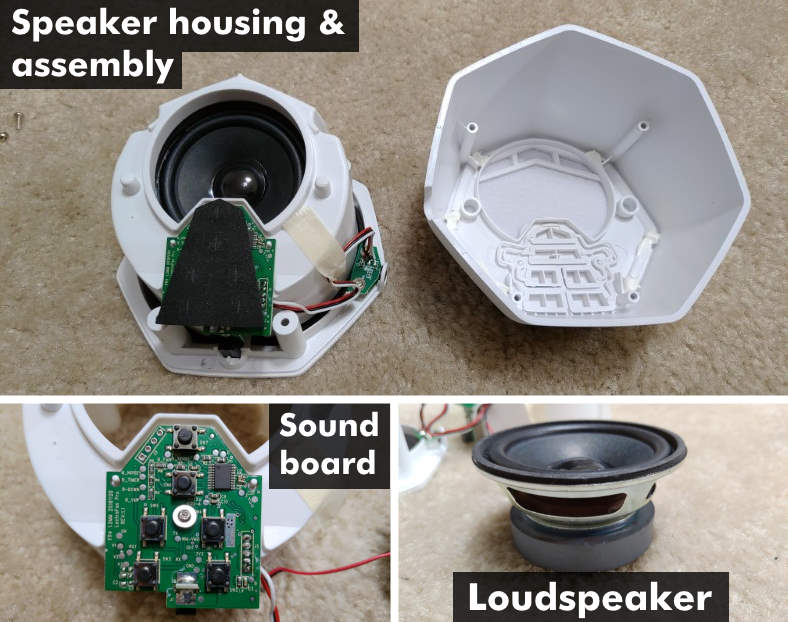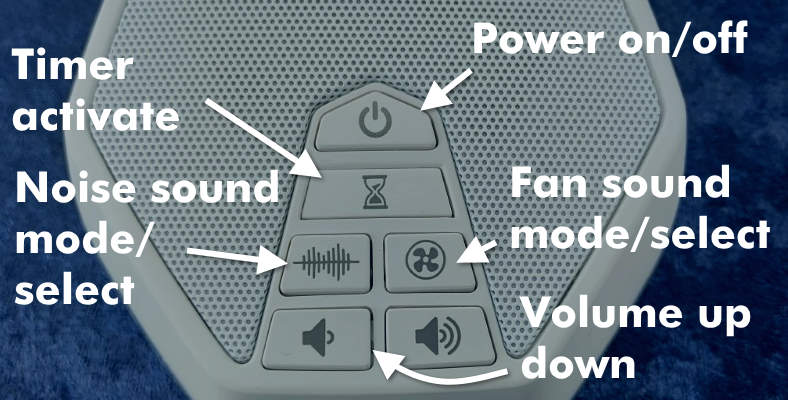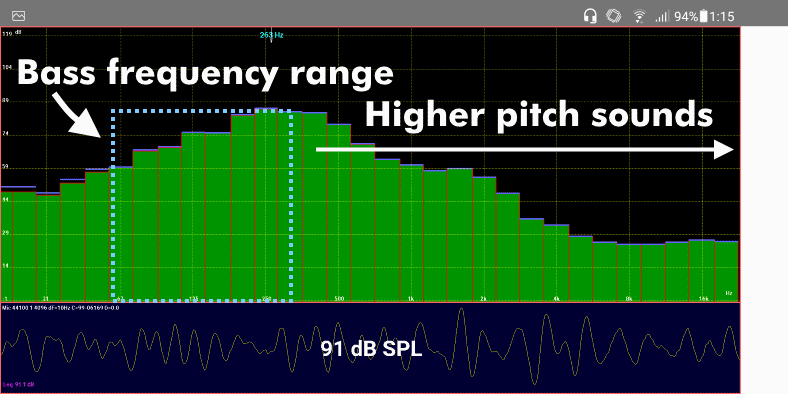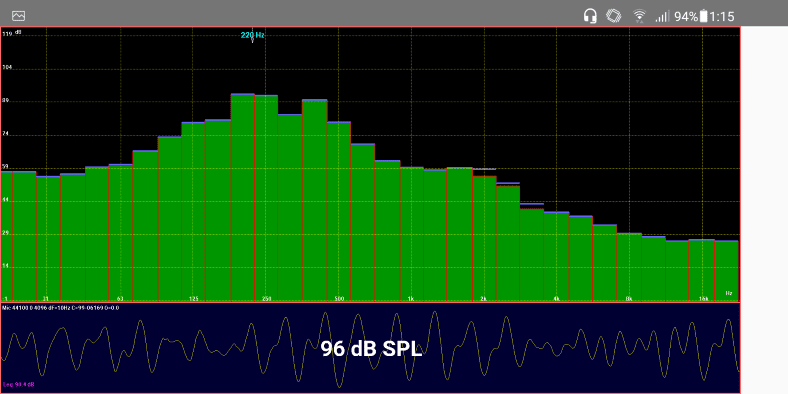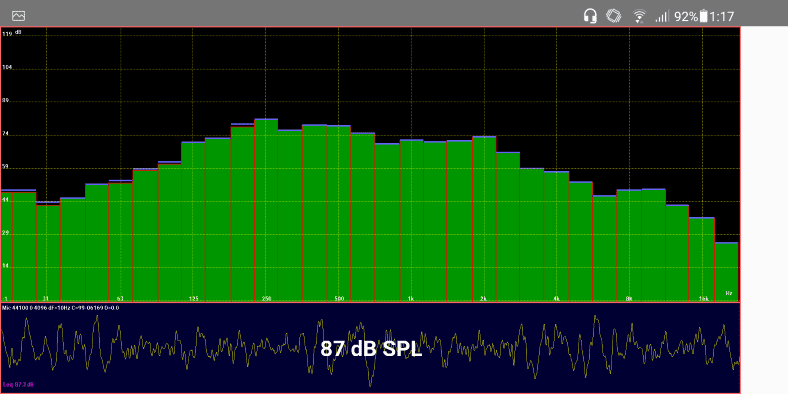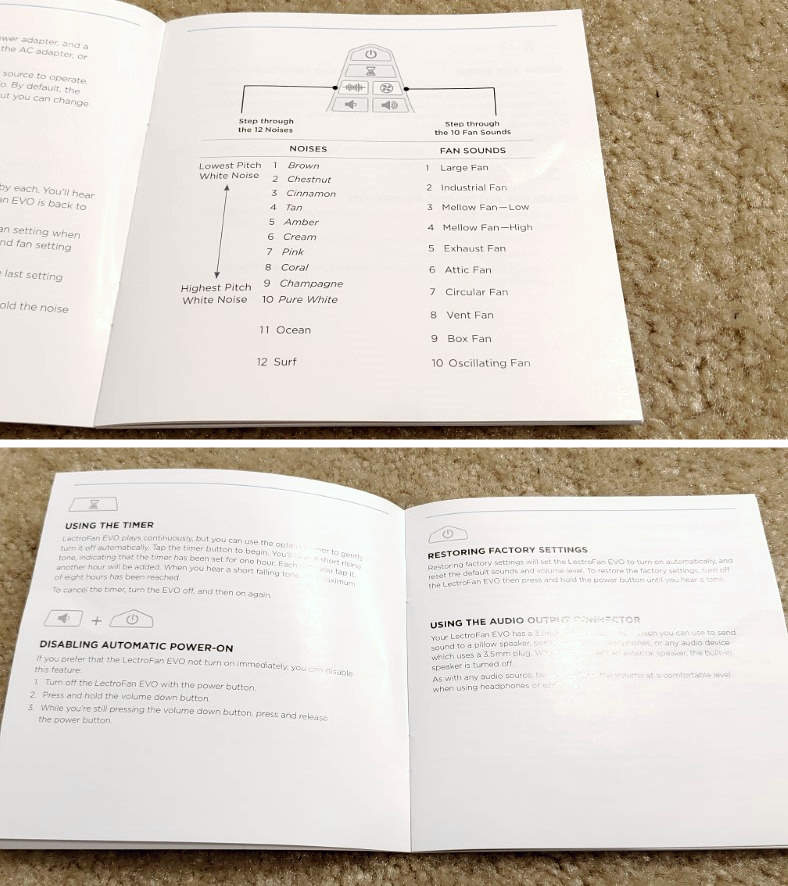The LectroFan white noise machine has hands-down been one of the best white noise machines for years. However, there’s a new option out there – the updated version called the LectroFan Evo.
In my hands-on review of the LectroFan Evo white noise machine, I’ll show you how it stacks up.
Contents
- Getting familiar with the LectroFan Evo white noise machine
- Unboxing & first impressions
- Build quality & fit and finish
- Taking it apart: What’s inside?
- Checking out the controls & how to use them
- Notes about the headphone jack
- What does the LectroFan Evo sound like?
- Questions & answers: Things to know before buying
- LectroFan Evo vs LectroFan Classic
- LectroFan Evo vs Marpac Dohm
- Owner’s manual quality
- My thoughts after using it in everyday life
- Review summary: Is the LectroFan Evo worth it?
Getting familiar with the LectroFan Evo white noise machine
Adaptive Sound Technologies Incorporated (ASTI) offers an interesting family of sound masking/sleep machines to choose from. Nearly all have the same basic purpose: they create different types of white noise to help block out annoying & distracting sounds so you can focus, study, relax or sleep better. Pricing & features vary from model to model with the LectroFan Classic & Evo being very similar.
For years Advanced Sound Technologies Incorporated (ASTI)’s bestseller has been the super-popular LectroFan white noise machine, now referred to as the “classic” model.
While the Classic is still a great choice the Evo is an updated model with a few differences you might like to know before buying.
Almost all of the company’s products are noise machines that help by blocking bothersome noises and can provide relief for relaxing, focusing & studying, and most importantly, sleep.
Solid-state technology
While some competitors offer similar products based on older technology (like the Marpac Dohm for example), the LectroFan Evo uses solid-state electronics technology with no moving parts.
For example, while some older sound machines use a fan and electric motor to generate noise by moving air rapidly, the Evo uses a sound generator board and speaker. (There are a couple of advantages to this which I’ll cover as we go).
Power supply & new features
You can use the Evo with 2 power sources:
- AC (wall) power using the included AD-DC USB adapter
- Any computer USB port or USB charger
The Evo offers 2 separate categories of sounds: Fan sounds & noise sounds. 10 fan sounds are offered while noise now offers 12 (the original LectroFan machine offers 10 noise sounds – the Ocean and Surf sounds weren’t part of those).
LectroFan Evo sound list
| # | Fan sounds | Noises |
|---|---|---|
| 1 | Large fan | Brown |
| 2 | Industrial fan | Chestnut |
| 3 | Mellow fan-low | Cinnamon |
| 4 | Mellow fan-high | Tan |
| 5 | Exhaust fan | Amber |
| 6 | Attic fan | Cream |
| 7 | Circular fan | Pink |
| 8 | Vent fan | Coral |
| 9 | Box fan | Champagne |
| 10 | Oscillating fan | Pure white |
| 11 | — | Ocean |
| 12 | — | Surf |
A 60-minute timer feature lets you drift off to sleep and have the noise machine turn itself off, which I really like.
In case you don’t like the white version there’s a sharp-looking black available, too. Additionally, the Evo model now adds a headphone jack at no extra cost.
Unboxing & first impressions
Opening up the LectroFan Evo’s packaging to see what’s inside & how good the quality is – first impressions mean a lot!
After owning & testing the LectroFan classic model, I was so curious as to what might be different from the updated version aside from the obvious styling changes.
Mine came quickly from Amazon and I got started using it right away! Right away I got a great impression from the packaging & contents – well done all the way.
Right away after opening the box, you’ll find a handy insert telling you how to reach out to ASTI in case you’ve got questions or a problem.
What’s in the box?
Shown: Inside the box, you’ll find the owner’s manual, customer support insert, the Evo unit, the AC-DC 5V USB adapter, and a USB power cable.
What are the 2 extra pieces in the LectroFan box?
The box includes:
- The AC to DC adapter with USB jack (1 amp output adapter)
- A USB to barrel connector power cable, pre-installed in the Evo
Note that you don’t have to use the AC/DC adapter if you don’t want to – other USB adapters or jacks will work just fine too, which is a huge convenience especially if you’re traveling.
Getting it ready to use
While the LectroFan classic model needed to have the power cable inserted before use, my Evo arrived with it pre-installed (top)…not that it’s any real hassle to do. After removing the Evo, you’ll plug the USB end of the power cable into the AC/DC adapter. Just plug it into any outlet and you’re ready.
While the LectroFan classic model requires quickly inserting the DC power cable into the jack, located on the bottom, my Evo came with the cable pre-installed surprisingly. While the Evo also has a built-in cable retainer to keep the wiring in place, it’s straight unlike the curved placement used in the classic model.
Either way, it’s a snap to get going: Just remove everything from the packaging, plug the USB connector on the end into the AC/DC adapter, then plug it into the wall.
You’ll be ready for soothing white noise in seconds.
Build quality & fit and finish
Shown: Close up images of the Evo white noise machine. It’s well-made and has a nice matte finish on the outside which I really like. Build quality and the fit & finish are very good!
I always insist on giving products I test a thorough “once-over” to get a real hands-on look at the quality and also to look for signs of great – or poor – build & manufacturing. It’s a great way to find the little details that tell you what you’re getting for your money.
Once in my hands, what I found was no different than the great little LectroFan classic that came before it: the Evo is well-made, with great fit & finish. It’s well put-together and mine showed excellent signs of build quality with no defects.
I’m relieved because after owning & testing the Classic model I would have been really disappointed if it didn’t live up to ASTI’s reputation anymore. However, I’m really happy with what I found.
It’s also solid in the hand, too – there’s a bit of weight to it, telling me it’s not an “el cheapo” like some of the lower-quality competitors out there.
Taking it apart: What’s inside?
Breaking down the LectroFan Evo assembly. The main parts that make it up are the top & bottom housings, the sound board, and the loudspeaker. To produce good bass that helps block outside sounds, a thin black foam material is used to seal the speaker housing when assembled.
What can I say? As an engineer, I’m always really curious about how different things work. I took it apart to peek into not just how it works but also the quality of the parts used.
The LectroFan uses 2 main parts to work:
- A loudspeaker
- Electronic sound generator board
The speaker used is small but does well – mostly importantly that’s possible because ASTI has designed the Evo to have equalization (EQ) built into the software. In other words, the audio software used to generate sounds not only makes up for weaknesses of the speaker but also boosts sound frequencies where needed.
Even though it’s a little speaker there’s a hearty magnet that’s used to drive the cone well. Additionally, it’s a full-range model speaker. In my audio design experience, small doesn’t mean weak when it’s well designed.
The sound board
I’ve seen some pretty cheap electronics in my day, but the Evo doesn’t use bottom-dollar parts or a cost-cutting design. It’s a quality double-sided printed circuit board (PCB) with modern parts & fits a whole sound generator plus amplifier into a very small size.
The board contains push button switches, a sound generator microprocessor chip, and an audio amplifier chip.
Because of that, sound patterns are custom-tailored to generate not just different sound types but also enhanced bass which is important for blocking bothersome outside noise.
I’ll talk more about the actual sound output later as we go.
Checking out the controls & how to use them
I really like the Evo’s controls – so simple & straightforward. It’s a breeze to use and there are a few more functions included that you don’t see at first glance, either.
What I look for is controls that aren’t a pain to use – and I’m happy to say the Evo didn’t let me down there! While they’re nearly identical to the older classic model, the buttons use printed icons instead of the text labels used before.
The controls are extremely easy to use and getting used to it becomes second nature in no time at all.
The buttons have a great “feel” (feedback and good resistance to your fingertip when pushing) in addition to being really easy to understand. As a built-in convenience feature (which can be disabled), after connecting power, the last used setting will automatically start playing.
Pretty neat!
1. How to use the controls
It’s as easy as powering the unit on-off. From the factory, when turned on, the last setting you used will start playing automatically.
However, one thing I need to explain is that the last mode & volume setting isn’t saved unless the unit is turned off with the power button instead of just disconnecting power. Otherwise, the last one you were using when you turned it off with the power button will be restored.
Fresh out of the box the first sound used is noise sound #1: brown noise.
Don’t worry, though – you can disable this (see below for details).
Choosing sounds & adjusting the volume
Each time you select the Fan or Noise sound button, the last sound you used will start playing. That’s because the last one is saved when you change modes or turn the unit off.
Personally, I’d go crazy if I had to rotate through the sounds all over again every time. Fortunately, it’s smartly designed and everything works smoothly so that’s not a problem.
As I mentioned at the beginning, there are 10 fan sounds and 12 noise sounds to choose from. Selecting sounds works like this:
- Push the fan or noise button to scroll through each of the sounds in each category, starting with #1 (Brown noise or Large Fan, accordingly).
- Once the last sound is selected, pushing the button again triggers a “whoop” sound indicating it’s starting back again at sound #1.
It’s really simple in practice, and you can also move through them quickly too if you like (the Evo will keep up with your button presses no problem).
2. Using the sleep timer
To use the sleep timer and have it shut off automatically, just push the button. 60 minutes later it’ll turn off by itself.
Unlike the older classic model, however, there’s a sound played you press the timer button. You’ll hear a short “whoop” sound.
You can add additional time, too, which is great. Just push the timer button as many times as you like to add time in 60 minute increments.
The Evo offers a maximum of 8 hours delay before shutting itself off. To disable the countdown, just turn the power off and then back on again.
3. Turning off the auto-start feature
From the factory, the device is set to automatically start producing the last sound you used when it was turned off when powered is plugged in again (after having been removed).
What’s cool is that you can turn this feature off easily. To do so:
- Turn it off using the power button
- Press and hold the volume down button
- Push and release the power button
You can also restore the feature but to do so you’ll need to reset it to the factory settings. That’s as easy as holding down the power button when it’s turned off. After about 3 seconds you’ll hear a pulsing sound which means you’ve restored it to the original settings.
Notes about the headphone jack
The Evo model now offers a great feature the classic LectroFan didn’t – a 3.5mm (1/8″) headphone jack. It’s a really cool feature to have, as you can use your favorite standard or noise-canceling headphones to enjoy unlimited soothing sound any time!
The headphone jack works well and it’s a great feature. I rely on both my standard and especially my new Sony noise-canceling headphones heavily. The Evo makes it possible for me to enjoy soothing background sounds without having to play an MP3 or YouTube track in the background
You can also use the headphone jack to play white noise through any audio system with an auxiliary (AUX) stereo input, too!
Unfortunately, there’s a minor flaw with the design. Unlike other devices I’ve used, the volume doesn’t lower automatically when you plug in the headphones.
You’ll have to be sure to turn the volume when using the headphones before plugging them in. Otherwise, you’ll get a loud blast to your ears like I did!
What does the LectroFan Evo sound like?
Yeah, this is definitely one of the most popular questions around for these kinds of sound machines – and an important one, too! I wanted to be as helpful as possible but be brief, too, in sharing how they actually sound.
The Evo uses a built-in equalization (EQ) design to compensate for weaker sound ranges of the speaker as well as boosting or cutting certain sound frequencies to produce the sounds you hear.
Long story short, the Evo generates artificial sounds based on brown noise patterns. Each sound is a variation of brown or white noise and some have pitch & sound adjustments to simulate an electric fan running.
There are a few things to know:
- For the Noise function, starting with Brown (#1), each sequential selection increases the pitch in the upper ranges of the noise.
- Fan sounds are essentially brown noise but then don’t increase in pitch with each additional sound pattern. Instead, they’re unique with a different combination of sounds to simulate what each type of electric fan would sound like.
To help explain better, I’ve recorded all the sounds from each category for you to hear:
LectroFan Evo demonstration video #1: Noise sound sample video
In this video, I start with the default (first) sound, brown noise. I then go through the other 11 sounds and loop back to the 1st one again by using the noise sound button to show you how it works.
You can hear the short “whoop” sound after the 10th noise sound is played. That means it’s starting back over at sound #1.
The last 2 sounds, Ocean and Surf, are different as the volume slowly rises and falls rather than being a continuous volume like the other 10. Also, they’re slightly lower in volume, too (see my volume measurements further below).
LectroFan Evo demonstration video #2: Fan sound sample video
In this recording, you’ll hear all 10 simulated electric fan sounds the unit offers. I start with the first (Large Fan) and go through the remaining additional 9 sounds before returning back to the first.
How the LectroFan produces white noise and fan sounds
A real-time analyzer (RTA) snapshot of the sound frequencies produced by the brown noise sound from the LectroFan. As you can see, there’s a “bump” (higher amount of volume) in the bass region. That’s because it’s designed to produce good bass frequencies that help block out distracting & bothersome sounds.
To help explain how it works, I’m posting snapshots from using a calibrated microphone and my sound analyzer program that allows us to “see” the sounds tones & volume for each from the noise patterns generated.
This sound pattern then is amplified and used to drive the loudspeaker.
By looking at the range of sounds on the analyzer we can see how the LectroFan works to help us concentrate or sleep better:
- For all sounds you can choose, it produces a higher volume in the bass frequency range which is important for blocking distracting outside sounds.
- Additional higher-pitched sounds are used to change the overall sound type and can mask (hide) other sounds, too.
The LectroFan Evo does a very good job of masking sounds by producing enough bass. That’s important because many bothersome sounds like traffic, the human voice, music, and others produce sound frequencies within the bass regions you see here.
Those are some of the most annoying & hard to block sounds so it’s important that a white noise machine is designed to cove up (“mask”) those well.
Mellow fan – low example
The “mellow fan – low” setting for the device is seen here. As with all other sounds, there’s plenty of bass to block outside noise, with the addition of some different higher-pitched sounds to simulate an electric fan.
Pink noise example
The pink noise output of the LectroFan is seen here. Pink noise is often used for audio testing & setup, but also can be used to block outside sounds, too. Here you can see there’s more volume in the higher-pitched range of frequencies than other sounds produced.
Questions & answers: Things to know before buying
Does the LectroFan Evo noise machine get loud?
Measuring the volume of the LectroFan white noise machine using different sounds using a decibel meter.
I think the best way for me to answer the question, “Does the LectroFan Evo noise machine get loud?” is by comparing it to a few other things. Part of the problem is that “loud” can mean different things to different people.
Basically, the Evo has a moderate volume output at the maximum volume setting. When compared to say turning up the volume on a powerful home stereo or very loud TV, then no it’s not as loud – nor is it designed to be.
It is loud enough, however, for many common sounds you’d like to block that are of low to medium volume.
It’s also important to remember that to our ears, certain sounds seem louder as we’re more sensitive to those. Because of that, the volume you hear will depend on the fan or noise sounds you’re playing.
To show you some real data, I measured the maximum volume from 1 meter (3.28 feet) using a sound volume meter. All measurements are in Decibels (dB).
| Sound/Noise | Volume (dB) |
|---|---|
| Large fan | 76.5 |
| Oscillating fan | 69.1 |
| Brown noise | 72.9 |
| Pure white noise | 72.9 |
| Ocean (max.) | 70.8 |
| Surf (max.) | 57.9 |
To simplify, at its highest volume the LectroFan is about 6-8 dB louder than an average conversation between people (around 60+dB). However, the full-range noise sounds like Pure White seem much louder because they have a lot more upper-frequency sounds than the others.
Ultimately, the best way for me to answer this question is to say this: the LectroFan Evo has a medium loudness, good enough for blocking average & relatively normal volume outside sounds.
It’s not enough to block very loud sounds – but no white noise machine I’ve ever seen can do that. In extreme cases, you’ll still need earplugs or noise-canceling headphones if the outside noise is just too much.
I should note that the Ocena and Surf noises have a lower maximum volume than the others, for some reason. Still, they’re definitely a nice addition vs the older model.
Does the LectroFan Evo sleep machine have noticeable loops?
No, the Evo doesn’t loop or have a fixed recording that stops and starts again as some devices do.
That’s because it’s a continuous sound generator and doesn’t have that problem.
That’s great because the “skip” sound (brief pause & interruption) that happens with looping is distracting and can interrupt your relaxation since many people notice it.
What white noise blocks best?
In my experience, there isn’t a best white noise for everyone – it can depend on both what you like as well as the particular sounds you’re trying to block. However, from my personal experience I find these to be some of the best:
Fan sounds:
- Attic fan (#6)
- Vent fan (#8)
- Oscillating fan (#10)
Noise sounds:
- Brown (#1)
- Tan (#4)
- Amber (#5), Cream (#6), & Pink (#7)
Note that I mentioned the last few as in some cases if you’re dealing with bothersome outside sounds with a higher pitch you’ll need them to help block them.
The new Ocean and Surf noises are really nice for relaxing and drifting off to sleep gently. They’re really not designed to block sounds, at least not like the others you can use are.
I really like them, though, as they’re very relaxing!
Can I plug the Evo into a computer USB port?
Yes! In fact, you can use a wide range of USB 5V power sources:
- Home or laptop PC USB jacks
- Cell phone chargers with USB ports
- External battery packs (take it on the go!)
- Car USB phone charger ports
When plugging it into a computer, however, it won’t connect to your operating system so you don’t need drivers or any software. It only uses the electrical provided by the port (0.5 amps or less).
LectroFan Evo vs LectroFan Classic
As I mentioned in the beginning, the Evo is an updated version of the classic LectroFan design and there are a few minor differences to be aware of when shopping.
The Evo model is extremely similar aside from a new cosmetic design & styling. Here’s a list of the differences vs the classic model:
- The push button controls are identical in function but are redesigned and use pictures instead of word labels.
- A headphone jack is provided.
- The fan & noise options are identical, but the noise category adds 2 new sounds: ocean & moving surf (12 total).
- The slanted top of the Evo model directs the sound output slightly better – but not in a really beneficial way.
- Slightly more bass sound output than the classic model (I noticed the bass produced is several decibels louder).
- The timer button now sounds a short tone when you push it.
- The AC/DC adapter stands horizontally in a power outlet, not vertically as most do.
- When compared to the LectroFan Classic, the Evo is a bit less “crisp” in the sound output – there’s a slightly reduced amount of higher-pitched sounds. (This isn’t really an issue, however).
Those aren’t major differences, though. In case you’re wondering, at the time of this review the Evo and the LectroFan classic are priced close to the same depending on where you shop.
Both have the same great build & design quality, I’m very happy to report!
Ultimately it really comes down to whether or not the few small differences are what you need. For example, the 2 new sounds and the addition of a headphone jack.
Honestly, I’m still very fond of the original LectroFan as after owning it I understand why it’s a bestseller!
The original LectroFan design (the “classic” as it’s sometimes called) features a hexagonal design and a more plain control panel than the Evo. Also, there’s no headphone jack available.
I will say, though, that I really like the ocean & surf sounds on the Evo. The gentle changing sound effects they offer are very nice and can really put you in a very relaxing state of mind!
LectroFan Evo vs Marpac Dohm
I’m a former owner of the Marpac Dohm and I happen to know it’s still a popular unit. In fact, I’ve seen it used in many quiet offices such as study rooms & therapy offices where privacy and focus are very important.
After owning and testing both, here’s what you need to know;
- The LectroFan Evo is much more energy-efficient and can be powered by both AC power & USB power. The classic Marpac Dohm can only be used with a standard wall outlet.
- Both are available with other color options including black.
- The Marpac Dohm is larger than the Evo – nearly twice as tall.
- The Marpac Dohm is very limited in the sound tones it can produce and volume, too.
- While the Evo has no parts to wear out, the Marpac uses a traditional motor and fan design.
Honestly, in my opinion, the LectroFan Evo far outways the Marpac Dohm by a long shot.
The only real advantage I can think of for the Marpac is that it generates “real” white noise (more of a brown noise) since it uses a motor to turn a small fan and move air. To be honest, after using 2 of the best from LectroFan I feel like the Dohm is a poor value compared to them.
The problem with it is that I notice the Marpac’s sound is sort of “hollow” because of the plastic used and that it’s not as solid as the LectroFan, despite them both being made from plastic.
That always bothered me about the Marpac Dohm model.
Advantages of the LectroFan Evo vs Marpac Dohm
The sound made by the Marpac is very limited. You can adjust the sound tone a bit by rotating the outer plastic shell, but there’s almost no real adjustment.
The LectroFan lets you pick from a lot more sounds as it simulates both electric fans and 10 different noise patterns.
While the Marpac has only two volume settings (low speed & high speed, for lower & higher volumes, respectively) the LectroFan gives you a lot more control over it.
One thing really seals the deal for me, though: I can take my Evo anywhere and it’s not a problem finding a power source!. Unlike the Marpac, I don’t have to use it only with an AC power outlet – any USB power jack will do.
Also, the LectroFan is also smaller and fits into my backpack or luggage with no problem when I travel.
Owner’s manual quality
One thing I absolutely HATE is a poor quality owner’s manual that doesn’t clearly help you use the product you just bought or leaves you with unanswered basic questions. Advanced Sound Technologies has done a great job with the manual – it’s simple, clear, and well-written with everything you need to know.
I cover the quality of the owner’s manual because I’ve had experiences in which I couldn’t correctly use something I bought because the manual was terrible! I’m thrilled to say that’s not a problem here.
While it’s short, it’s clear, easy to follow, and spells out everything you need to know about your Evo. I love it – it’s a great booklet and you’ll be up and going in no time at all.
My thoughts after using it in everyday life
I’ve been using my LectroFan Evo white noise machine in both my bedroom & small office. I really like it – it’s small enough to stay out of the way, it works great, and it really does improve my quality of sleep & helps me focus during my work.
After owning the LectroFan Evo for some time, here’s what I really think:
- It does work! Once I picked one of my favorite noise or fan sounds, I noticed I felt calm & more focused right away.
- The fan sounds are relatively close to what real electric fans sound like – don’t expect them to sound exactly like a real electric fan. The sounds produced are a simulation for the purpose of helping to block outside sounds.
- It’s really easy to use & deal with both during the day and night. I like it, and it wasn’t long before using it became second nature. It really is that easy to use.
I’ve noticed it helped me in several ways: both for sleep and for work. I know many people who’ve told me they need some “background noise” in order to go to sleep and it’s an excellent solution for that.
Not everyone wants to have to hear music or the TV on in the background. With the LectroFan, you can use a soothing sound that won’t bother your spouse, roommates, or other people.
Did you know? You can also use it for helping to calm and relax pets, too!
Review summary: Is the LectroFan Evo worth it?
It may be true that there are cheaper competitors out there. However, in this case, the old saying is true: you get what you pay for.
The LectroFan Evo is an updated design that doesn’t lose track of why its predecessor the LectroFan Classic became an all-time best seller. It’s well-made, smartly designed, and gives you a lot of electric fan and white noise sounds to pick from.
Unlike some others out there, it’s easy to power from any AC outlet, phone charger, or even your computer USB port! I’m impressed yet again with what Advanced Sound Technologies has done and I’ve really enjoyed owning one myself.

Don’t waste any more time suffering from poor sleep, anxiety, or problems focusing. Head over now and see the thousands of rave reviews and happy buyers at Amazon.
Overall
-
Quality - 10/10
10/10
-
Sound options - 8.4/10
8.4/10
-
Value - 8.2/10
8.2/10
-
Ease of use - 10/10
10/10
-
Features - 8.9/10
8.9/10
-
Sound quality - 8.2/10
8.2/10
-
Sound blocking effectiveness - 8.6/10
8.6/10
A fresh take on a popular & proven classic, the Evo offers very nice white noise options. Good things do come in small packages!
Although the differences are minor, the Evo is an update to the best-selling LectroFan white noise machine. Included are 2 great new sounds in addition to a cosmetic update. The headphone jack is a welcome bonus at no extra cost. It’s well-designed and what you get for your money makes it a much better value than many stale, outdated competitors.
Offering pleasant sleep, study, and calm relief for many buyers, it’s a quality choice that won’t let you down. Ready to sleep better or enjoy quiet on your terms? It’s a sure bet!
Pros
- USB & AC power options work well
- Headphone jack
- New ocean & surf sounds added
- Low power draw (0.5A max)
- Ideal for travel
- Great design & build quality
- Good bass response/EQ for effective noise blocking
- Black color option
- Good customer support options
- Auto-off timer feature
- Very easy to use
- Auto-start/memory features
- Extended warranty available
- Carrying case available
Cons
- Headphone volume not reduced when connected
- Pricier than some competitors
- Maximum volume could be better
- Electric fan sounds could be more accurate
- No battery power option
- Auto-off timer 60 min. increments only
- Pure white noise sound seems unneeded
- Extended warranty is a bit expensive ($20)